No More Missed Follow-Ups: A Simple Email Workflow w/ Flodesk
Hey There, CEO!
If you’re like most wedding pros, keeping up with inquiries while juggling multiple events and tasks can feel overwhelming. But what if you could automate the entire process of nurturing leads and sending follow-up emails? With the power of Flodesk, you can!
You need Flodesk! Use my link to get half off your annual subscription of Flodesk here: https://app.flodesk.com/sign-up?ref=SIQAAW
Automating your sales funnel ensures you never miss a lead, helping you convert more inquiries into booked clients, all while focusing on running your business.
In this blog, I’ll walk you through step-by-step how to set up and automate your Flodesk sales funnel, so your business keeps running—even when you’re not in the office.
1. Set Up Your Flodesk Account
The first step to automating your sales funnel is to set up your Flodesk account properly. You want your emails to reflect your branding and give your audience a seamless experience from the moment they inquire.
“It’s so important to take a few minutes to set up your branding in Flodesk. That way, every email you send will be on-brand, and it will make the rest of the process so much easier.” -Brandee Gaar
Here’s what to focus on when setting up your Flodesk:
- Logo & Branding: Upload your logo and set your brand colors using hex codes to ensure all emails are consistent with your visual identity.
- Email From Name: Customize the sender name. Whether it’s your business name or a personal touch (e.g., “The Blush Team”), this will be the name your clients see when they get an email from you.
- Social Links: Add links to your social media profiles so clients can easily connect with you on Instagram, Pinterest, or wherever you are active.
Pro Tip: Once your branding is set up, every email you create will be much faster and look more professional.
2. Create Segments for Your Leads
Now that your account is set up, it’s time to organize your leads into segments. A segment is a group of subscribers who share a common trait (e.g., “New Inquiries from Website”).
“We want to make sure that every lead that comes in is properly categorized. That way, you can track where each lead came from and tailor your email sequences to them.” -Brandee Gaar
Here’s how to create your segments:
- Go to the Audience tab in Flodesk.
- Create a new segment called “New Inquiries from [Contact Form/Website].”
- Choose a color to visually differentiate it.
This step ensures you can easily track and nurture leads depending on where they came from (e.g., your website, bridal shows, social media).
Pro Tip: As your business grows, create multiple segments to track leads from various sources (open houses, social media, etc.). This segmentation helps you personalize follow-ups and increase your chances of booking the client.
3. Build Your Welcome Workflow
Once your segments are ready, it’s time to create your welcome workflow, which is the automated series of emails that nurtures leads after they inquire. This workflow ensures they get all the information they need to make a decision, without you manually sending anything.
“When you’re creating workflows in Flodesk, it’s so intuitive and easy to use. You can literally copy and paste your content into their beautiful templates.” -Brandee Gaar
Here’s how to create your workflow:
- Go to Workflows in Flodesk.
- Choose a Template: Flodesk has ready-made templates for welcome sequences, sales sequences, and more. For this, we’ll select the “Welcome Sequence.”
- Set the Trigger: Choose the segment you created earlier (e.g., “New Inquiries from Website”) as the trigger. This means that when someone fills out your contact form, they are automatically added to this workflow.
- Customize the Emails: Update the text to match your brand’s tone and style. Personalize the subject lines, intro, and call-to-action buttons to direct leads to schedule a consultation or reply with questions.
Pro Tip: Don’t start with the first email—this should already be sent via your lead capture form. Instead, focus on customizing the second email and beyond to nurture your leads.
4. Automate Your Follow-Ups
One of the biggest challenges wedding pros face is staying consistent with follow-up emails. Automating your follow-up process ensures no leads slip through the cracks.
Grab my Email Templates Here: https://weddingproceo.com/emails
“Follow-ups are the biggest issue when it comes to lost sales. Automating them means you’re consistently nurturing leads without doing any extra work.” -Brandee Gaar
Flodesk allows you to automate follow-up emails by setting time delays between each email. Here’s how to do it:
- Set a delay of 1-2 days for the second email to be sent after the lead inquires.
- Space out follow-up emails by 3-5 days to ensure you’re staying top-of-mind without overwhelming them.
- Ensure each follow-up email offers value—whether it’s additional info, FAQs, or a direct link to schedule a consultation.
Pro Tip: Don’t be afraid to set multiple follow-ups. Often, it takes 3-4 touchpoints before a lead decides to book a consultation.
5. Personalize Touchpoints for Higher Conversions
While automation is key to saving time, adding a personal touch can increase conversion rates. A simple text message after an inquiry or a personalized email response can make a big difference.
“I always like to send a personalized text after someone inquires. This makes sure they got the automated email and opens the door for communication.” -Brandee Gaar
Here’s how to do it:
- After the automated email is sent, shoot off a quick personalized text to acknowledge their inquiry.
- Use this opportunity to reinforce your brand and guide them back to the automated email or schedule a consultation.
Pro Tip: Clients appreciate a human touch. A personal text or short voice memo is a great way to show that you’re available and excited to work with them.
Before We Go
Automating your Flodesk sales funnel isn’t just about saving time—it’s about ensuring consistency, professionalism, and better conversion rates. By setting up branded workflows, automating follow-ups, and adding personal touches, you’ll nurture leads while focusing on what you do best: running a profitable wedding business.
Use my link to get half off your annual subscription of Flodesk here: https://app.flodesk.com/sign-up?ref=SIQAAW
Now, it’s time to take action. Set aside 1-2 hours in the next two weeks to get your Flodesk account set up and ready for engagement season. Once it’s done, you’ll be able to book more clients on autopilot, freeing up more time to focus on growing your business.
If you loved this episode blog of the Wedding Pro CEO Podcast, share it with your fellow wedding pros so we can all take our businesses to the next level!
FAQ
1. What is a segment in Flodesk, and why do I need it?
A segment is a way to categorize your email subscribers based on certain actions or traits (e.g., “New Inquiries from Website”). It helps you organize and tailor your email campaigns to the right audience, ensuring personalized follow-ups and communication.
2. Why should I automate my follow-up emails?
Automating follow-up emails ensures that you stay on top of leads without having to manually manage each one. It reduces the chance of letting a potential client slip through the cracks and keeps the conversation moving toward booking.
3. What should be included in my welcome email sequence?
Your welcome email sequence should offer value, answer common questions, and direct the lead toward scheduling a consultation. Include a mix of information about your services, client testimonials, and clear CTAs (calls to action) like “Book a Consultation.”
4. How often should I send follow-up emails?
A good rule of thumb is to send the second email 1-2 days after the lead inquires, then space subsequent emails 3-5 days apart. This keeps you top-of-mind without overwhelming the client.
5. Can I still personalize my communication if I’m automating it?
Absolutely! You can add personal touches like using the lead’s name or including a personalized text message after the automated email is sent. Automation doesn’t replace personalization—it enhances it by giving you more time to focus on individual interactions.
Check out the video version of the podcast below. 👇
Subscribe to support the channel.
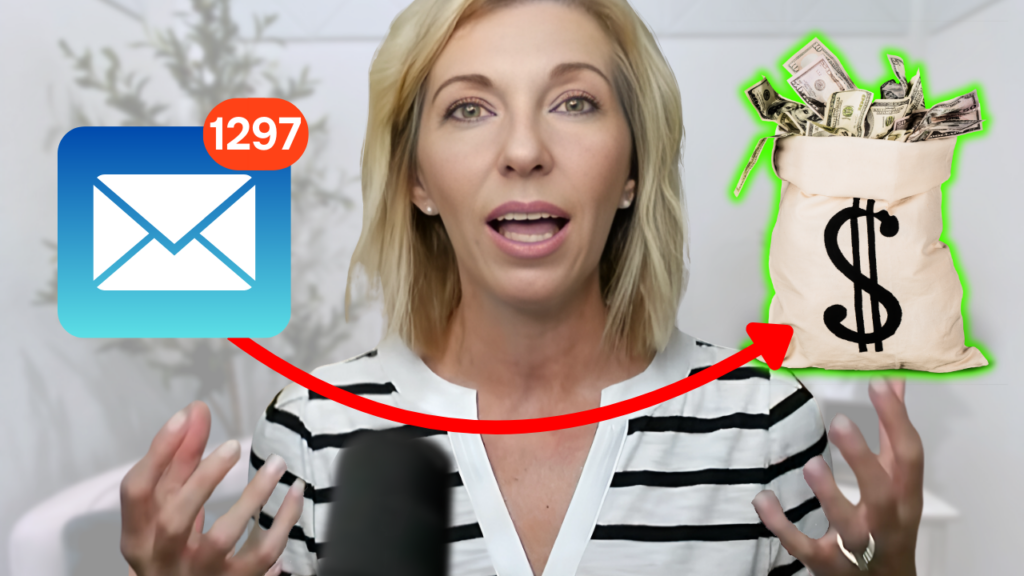
Ready to Build Your Profitable Business?
Join the Wedding Pro CEO Accelerator: A 6-month program for established wedding pros who are ready to ditch the overwhelm, create consistent profit, build their dream team and confidently grow their revenue to $100k/year and beyond.
👩💻Download my free live training to learn how to double your wedding business revenue
💌For business inquiries: sayhello@weddingproceo.com
EPISODE NUMBER 260
© 2021-2025 Wedding Pro CEO | support@weddingproceo.com | Legal | Brand Clarity